 It can be very daunting when you step onto a treadmill for the very first time because the top-of-the-range treadmills used in many gyms will have a range of different buttons and controls.
It can be very daunting when you step onto a treadmill for the very first time because the top-of-the-range treadmills used in many gyms will have a range of different buttons and controls.
However whilst you may want to use some of the more advanced features at some stage, there are only two controls that you need to look out for to start off with – speed and incline.
These two things will determine the intensity of your walking or running workout, and the range of muscles that are worked.
Here is a quick guide to each of these settings if you are a complete beginner:
Speed
The speed setting is fairly self explanatory. When you first press the start button, the speed of the running track will generally be at the lowest possible setting, and so you just need to adjust the setting upwards until you have reached the required speed.
It should be noted that some treadmills will display the speed setting in miles per hour, whilst others will display kilometers per hour. This will often vary from country to country, depending on which one is most widely used in that specific region.
You will find that the maximum speed will vary from one machine to another. Most of the commercial treadmills that you will be using in your local gym will generally go up to around 15 MPH, whereas many of the home treadmills may only have a top speed of 10-12 MPH or less, which is still more than sufficient for the vast majority of users.
Incline
A lot of people jump on a treadmill and are perfectly happy to run on a flat surface for the whole of their workout, choosing only to adjust the speed of the running track.
However if you really want to burn more calories, make your workouts a lot harder and work different muscles in your glutes, calves and quads, you really should think about adjusting the incline upwards, ie the angle of the running track.
This will generally go up to a maximum of 15% on many of the commercial-grade machines at the gym, and 10-12% on many of the home treadmills.
The only exception is if you buy one of the low-cost entry-level models because these don’t tend to have any electronic incline controls. Instead they will generally have two or three incline adjustments, and you will need to get off the machine and adjust it manually if required.
It is also worth pointing out that some of the better machines will have decline settings as well so that you can emulate the feeling of running downhill and get a complete training workout to prepare yourself for road races, for instance.
Varying Your Workouts
By adjusting both the speed and incline settings, you will always be able to vary your workouts and make them a lot more enjoyable and a lot more effective.
Treadmill workouts are pretty tedious at the best of times, but if you are running at the same speed and the same level of incline the whole time, they will be even more boring.
If you are looking for some guidance, there are a range of treadmill workouts on our Pinterest page that you might like to try.
For example, here is a 45-minute treadmill workout from Jillian Michaels that combines walking with running at different speeds and incline settings:
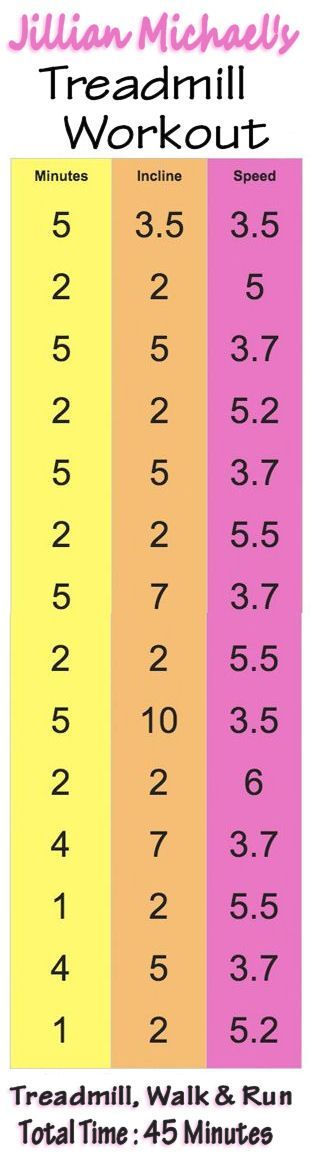
You might also want to try this 25-minute powerwalking workout, which should be done at a constant speed of 3.5-4.5 MPH, but at varying incline settings up to 15%:
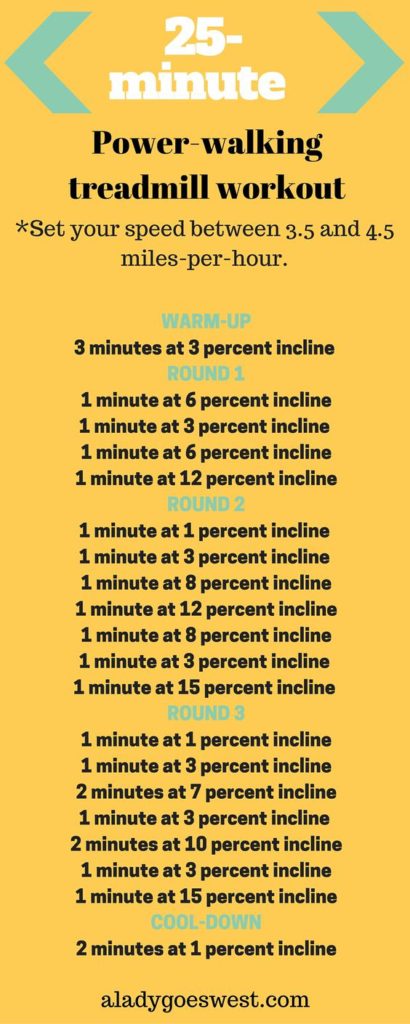
Alternatively, if you are short on time but still want to burn lots of calories, you might like to try this 12-minute HIIT workout that combines walking with sprints up to 9 MPH:
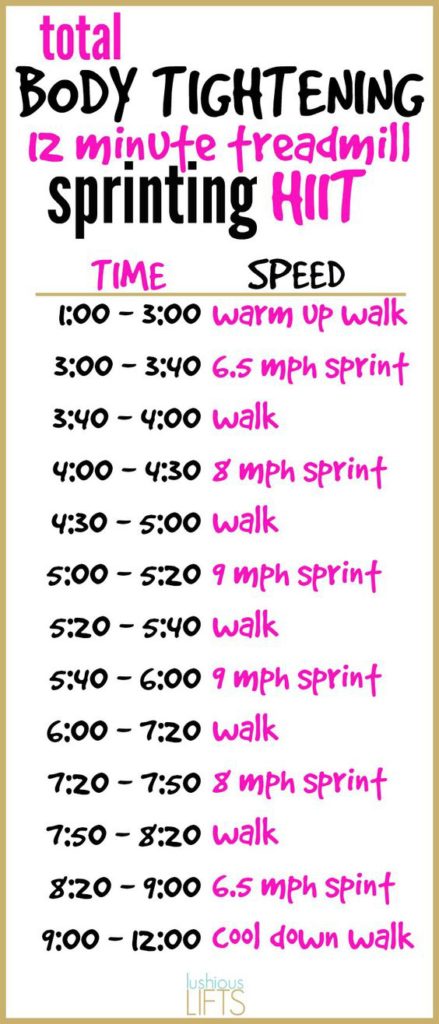
I have stunner stx 360 tredmii .but i dont know how to connect phone to tredmii by bluetooth